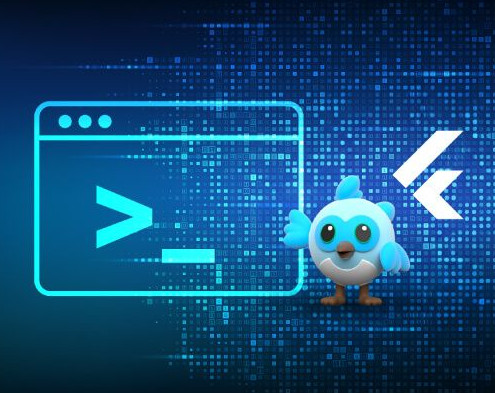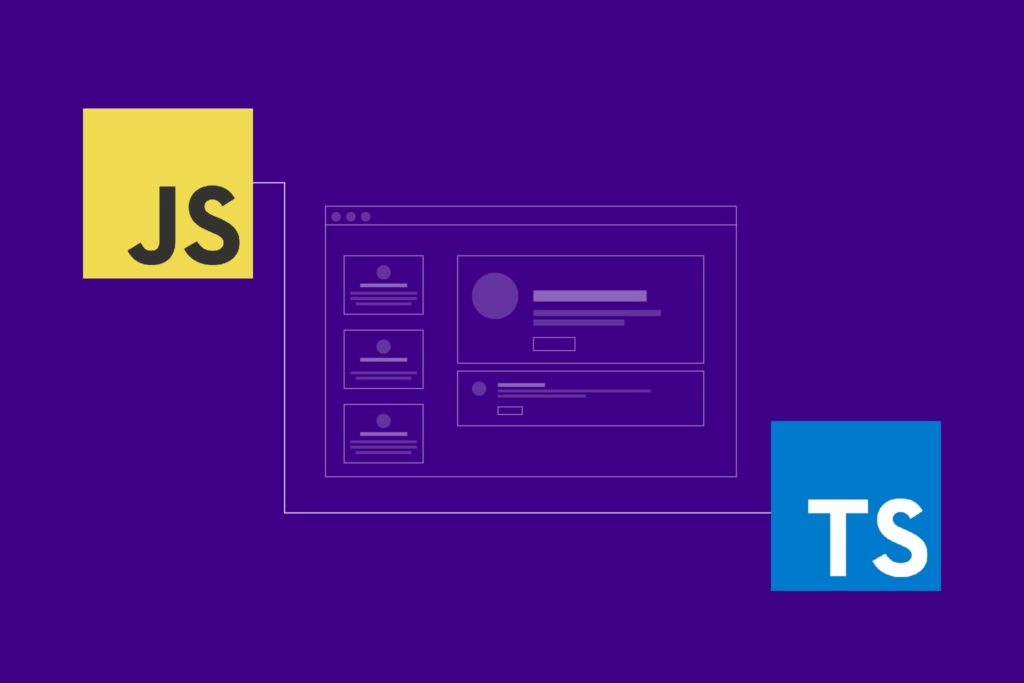
Допустим, мы работаем в React Native и нам нужно преобразовать пример кода элемента ButtonGroup из JavaScript в TypeScript с обработкой состояния. Код взят отсюда и является элементом модуля компонентов React Native react-native-elements
import { ButtonGroup } from 'react-native-elements';
import * as React from 'react';
...
class BtnGroup extends React.Component{
constructor () {
super()
this.state = {
selectedIndex: 2
}
this.updateIndex = this.updateIndex.bind(this)
}
updateIndex (selectedIndex) {
this.setState({selectedIndex})
}
render () {
const buttons = ['Hello', 'World', 'Buttons']
const { selectedIndex } = this.state
return (
<ButtonGroup
onPress={this.updateIndex}
selectedIndex={selectedIndex}
buttons={buttons}
containerStyle={{height: 100}}
/>
)
}
}Данный код обработки состояния нажатия ButtonGroup в TypeScript будет следующим
import { ButtonGroup } from 'react-native-elements';
import * as React from 'react';
...
interface IProps {
}
interface IState {
selectedIndex?: number;
}
class BtnGroup extends React.Component<IProps, IState> {
constructor(props: IProps) {
super(props);
this.state = {
selectedIndex: 0
}
this.updateIndex = this.updateIndex.bind(this)
}
updateIndex (selectedIndex : number) {
console.log(selectedIndex)
this.setState({selectedIndex})
}
render() {
const buttons = ['Мои программы', 'Мои упражнения']
return(
<ButtonGroup
onPress={this.updateIndex}
selectedIndex={this.state.selectedIndex}
buttons={buttons}
containerStyle={{height: 40}}
/>
);
}
}